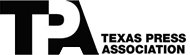Two websites expand postal info available: Postal Explorer updated, Postal Pro created
The U.S. Postal Service has long provided a website, Postal Explorer at pe.usps.gov, with an abundance of useful information at the ready for those willing to “explore.” It has been rebuilt in recent months to comply with certain standards, and although confusing at first, prior users can find everything, and more, that they are used to seeing.
Another website, RIBBS at ribbs.usps.gov, was generally used more by “postal nerds” like yours truly, and was a vast repository of information for postal and industry personnel, especially those of us serving on the Mailers Technical Advisory Committee, where workgroup reports, agendas, etc., were available. The RIBBS acronym was derived from a pre-internet Rapid Information Bulletin Board System for Postal Service information in-house.
Now, USPS is shifting the RIBBS information to a newly named Postal Pro website, at https://postalpro.usps. com/.
It is in beta right now but has been presented to members of MTAC, and will soon replace the RIBBS site.
I want to share some of the most useful items on each for community newspapers and guide you in finding them.
POSTAL EXPLORER
The home page you land on has some of the most needed links, most in both html and PDF form.
Domestic Mail is the first header, and the Domestic Mail Manual is the first clickable item. Remember that Periodicals have been changed to chapter 207 rather than the old 707, with editing to combine and shorten in recent years that unfortunately omitted some references to useful nuances.
Quick Service Guides with graphics and good summary of rules for various classes, subclasses and sortations is the fourth topic listed.
Customer Support Rulings, not widely known to most mailers, are useful in interpreting the DMM in special situations, like case law interpreting laws, such as one requiring 20 percent difference in non-advertising content for similar Periodicals, like editions or versions of newspapers and shoppers.
PE TOOLS, the top left toolbar, contains a drop-down menu with the ZIP Code Lookup useful for checking and correcting addresses, as well as a Locate a Post Office feature.
Publications, next in the toolbar, has a gem in Handbook DM-204, Applying for Periodicals Mailing Privileges, which outlines the steps and requirements to start a new newspaper or magazine. Also, there is a link to the Postal Bulletin, with weekly updates on changes in regulations and procedures.
Business Solutions in the toolbar has a wealth of links to Address Quality, the Business Customer Gateway, Labeling Lists, and Postage Statements, to name a few.
A key one for newspapers is a Periodicals Nonsubscriber Percent Calculator, a spreadsheet that can be used to track compliance with the “sampling” rule allowing 10 percent of your in-county subscribers in a calendar year to be mailed at in-county prices. This obscure item was created by a headquarters mailing standards specialist, long retired, in the 1990s in concert with the National Newspaper Association.
POSTALPRO
The new website, PostalPro.usps.
com, has a prominent search feature in the bottom half of the home page. The tool bar, running horizontal atop the page, starts with Mailing and Shipping, with links to Intelligent Mail Barcodes and Full-Service.
Also offered there are Address Quality Solutions and Visibility and Tracking, which discussed Tracking Letters and Flats, the latter including newspapers.
Operations toolbar link has at least two key info items for newspapers. Under Mail Preparation header, the third item down is Order Mail Transport Equipment, which allows ordering of pallets, flats trays, rolling stock (wire cages on wheels that hold multiple flats trays, or white tubs, which NNA strongly recommends you use instead of sacks to improve delivery).
Printing plants for newspapers will find this particularly useful. Service Hubs and Facilities is a key link under Operations/Facilities.
NNA is totally responsible for the creation of this national designation of 186 Hubs, many of them formerly Sectional Center Facilities that processed mail before “Network Consolidation” starting in 2011 that closed smaller facilities closer to newspapers.
Hubs should cross-dock so-called “Direct” containers of newspapers sorted to 5-digit, carrier-route, or Mixed (M5D) with both. Newspapers may enter directly at Hubs or be cross-docked to other post offices within the Hub area when entered at your post office, which usually assures next-delivery by avoiding hauling to now-distant SCFs.
The list of hubs is a bit hard to find here. One must scroll just over halfway down to “Featured Resources.” The 186 locations are second item down, after the fact sheet, in spreadsheet form, organized by postal areas. If you don’t know whether a hub covers your ZIP, check for the first three numbers in your ZIP code matching with a hub ZIP.
Service Standards map is a key item located under Important Resources in another Operations section. Enter the 3-digit ZIP code of entry (usually your ZIP code) and click the Mail Class at left, and then click on Display Map at far right. You will get a color-coded map showing the service standards nationwide. © Max Heath 2017
MAX HEATH, NNA postal chair, is a consultant for NNA members and Landmark Community Newspapers. He is sponsored by Interlink Software. Email maxheath@lcni.com.
- Log in to post comments